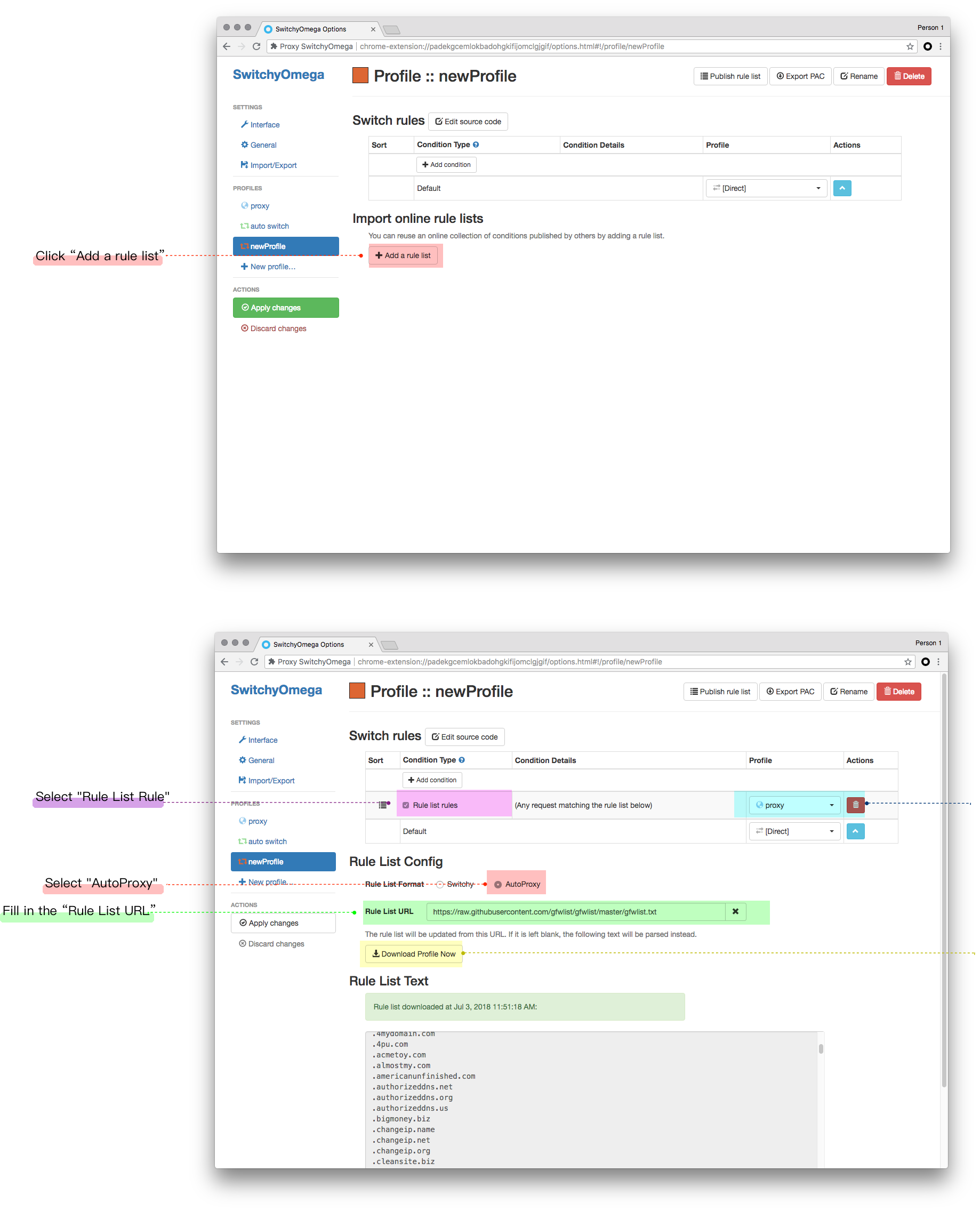Shadowsocks Setup Guide for Chrome
Install Extensions
-
You can install Proxy SwitchyOmega extension from the Chrome Store.
-
If you can’t access it, you can also download the .crx file directly at Github and drag to
chrome://extensions/. (Please copy and paste this link to Google Chrome and press enter)
Extended configuration
-
(Recommended) You can use the backup configuration file which is already provided on our website.
-
Download the configuration file for SwitchyOmega via the link below.
-
Windows/Linux/macOS (ShadowsocksX): SwitchOmega + GFWList auto-switch configuration file [1080]
(For Shadowsocks-Windows / Linux / ShadowsocksX (macOS) and other clients that the default port is 1080 .)
(Applies to ShadowscoksX-NG, the default port is 1086.)
- Click Proxy “SwitchyOmega” > “Options” > “Import/Export” > “Restore from File”.
-
Select the profile file you just downloaded > “Open”. Click the “Switchyomega” icon, and you will see the following four modes:
-
Direct: All access are not using any proxy.
-
System Proxy: The access to the website is related to the system’s default proxy.
-
Proxy: proxy are used as a global mode.
- Auto switching: Distinguish whether a site uses proxy according to the setting.
The configuration provided by our website uses “GFWList”, which allows most websites that cannot be accessed directly in China to use the proxy by default. It is recommended for daily use in China.
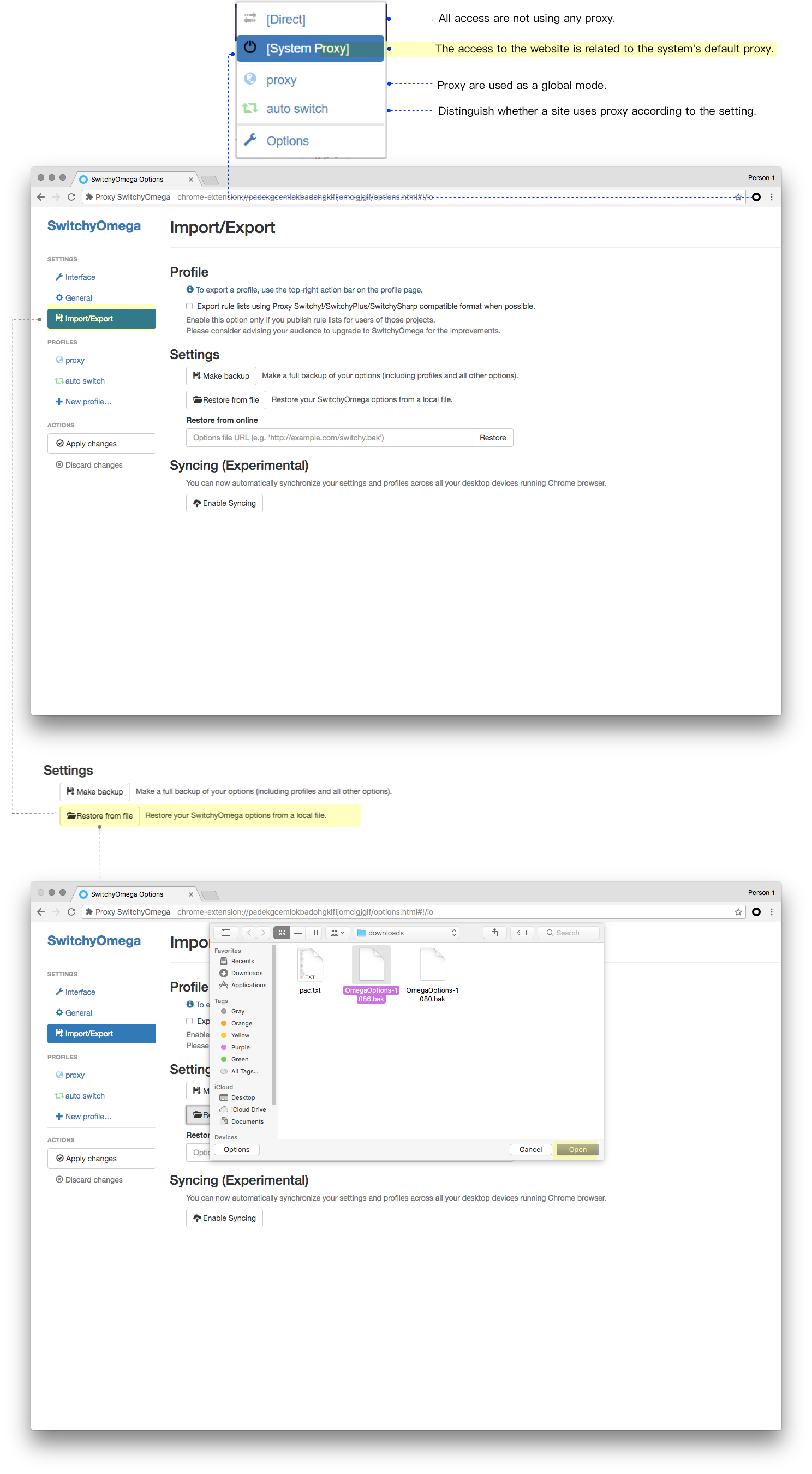
Custom Rules
- Click “Auto Switch” > “Add a rule list”.
- Condition type: “Host wildcard”.
- Fill in the condition settings: “*.domain name”.
- Profile: Select “proxy” to go through the proxy, select “Direct” to not go through the proxy.
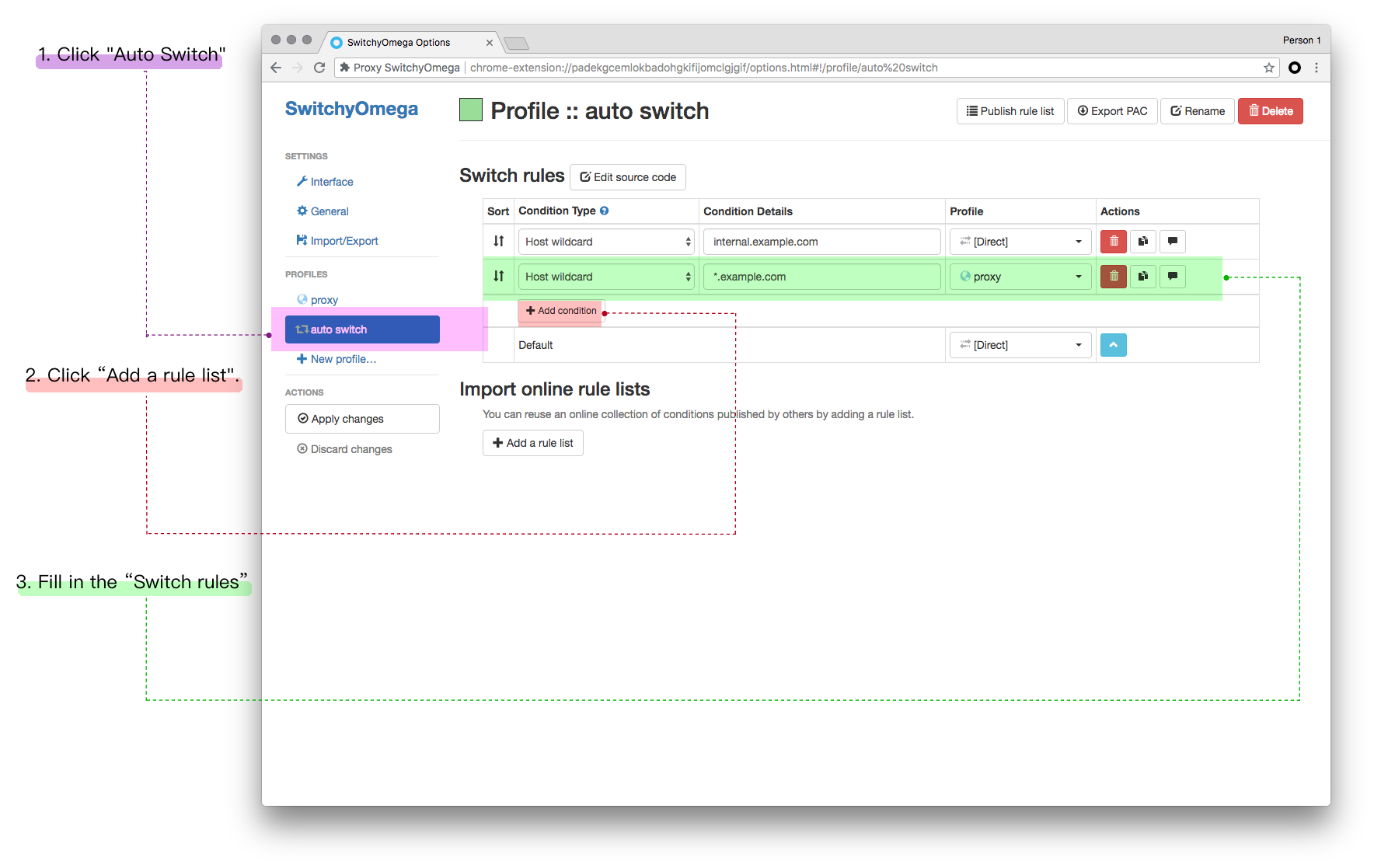
manual setting
If you use the configuration file provided by our site, you do not need to do the following steps
- Click “New Profile…” > fill in “Profile Name” > select “Switch Porfile”.
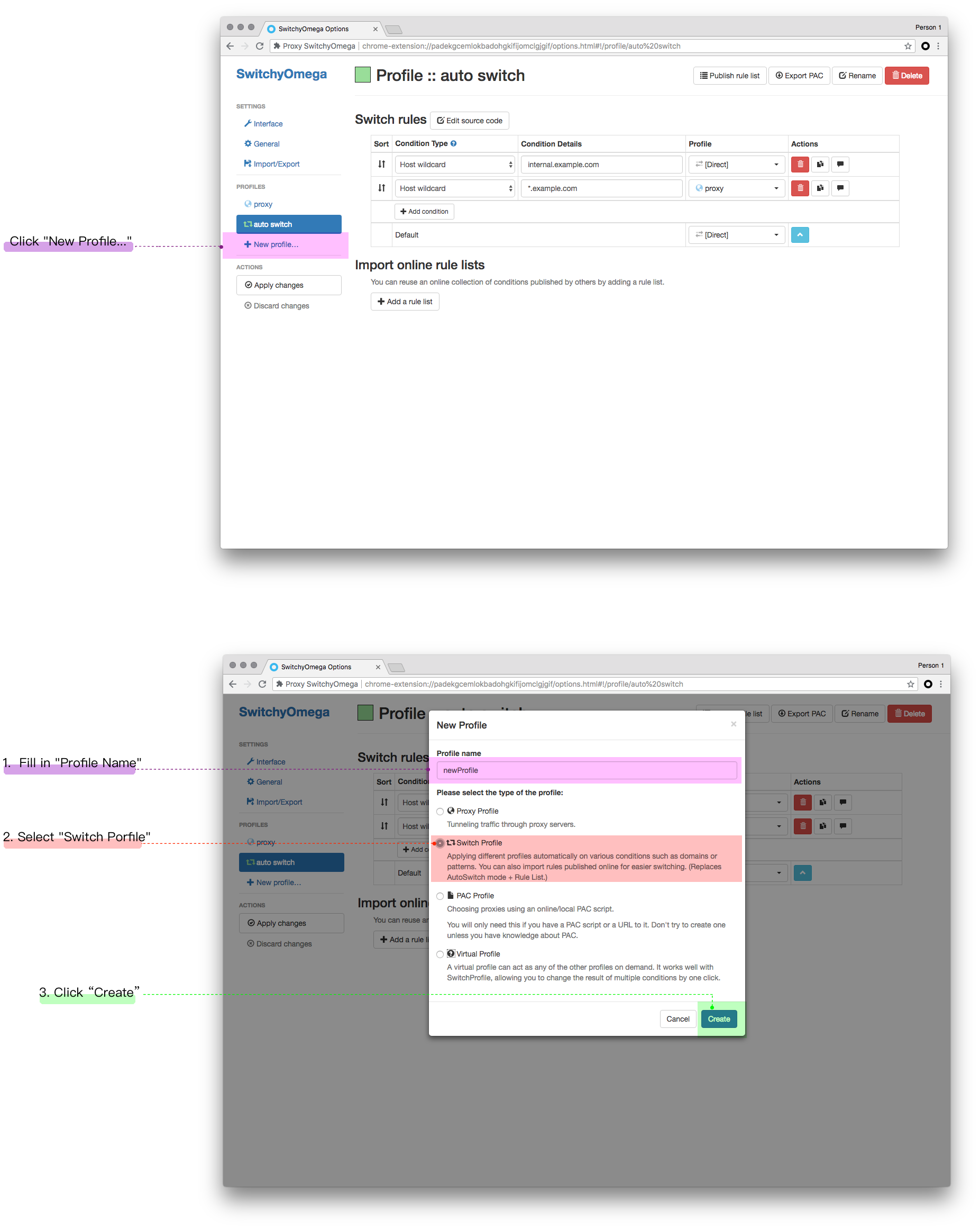
-
Click “Adda Rule List”> select “Rule List Rule”> select “Proxy” (If you previously imported our site’s backup file, select ss.) > Select “AutoProxy” > Fill in the Rule List URL. https://raw.githubusercontent.com/gfwlist/gfwlist/master/gfwlist.txt.
-
After completing the setting, you can auto-proxy by selecting this mode. If you have special needs, you can manually specify the proxy by adding conditions.